*This post may have affiliate links, which means I may receive commissions if you choose to purchase through links I provide (at no extra cost to you). As an Amazon Associate, I earn from qualifying purchases. Please read my disclaimer for additional details.
Now that chargers for phones and tablets are becoming increasingly popular, there’s a new demand for usb ports to be added to outlets. With that comes a requirement to make sure some of the outlets are up to code, which means they need to be GFCI protected.
How can I make sure the USB outlet is GFCI protected? There are several ways to make sure your USB port outlet is GFCI protected. They include:
- An GFCI USB outlet combo receptacle
- GFCI fault breaker
- USB adapters
Making sure an updated USB port outlet for charging has a GFCI can be tricky. The good news is it’s quite possible if you know what to do. We explain how to make sure.

Table of Contents
What Is GFCI?
A ground fault circuit interrupter (also known as GFCI) is a circuit breaker that shuts off power when it senses a surge or imbalance between the incoming and outgoing current.
In other words, it’s a type of circuit breaker that protects the house wires from overheating and causing a possible fire.
A GFCI USB outlet receptacle is a combo package that is unique, because it already has a GFCI installed within the device itself. Usually, a regular GFCI can be identified on an outlet by searching for two buttons on the front, one to reset and the other for testing.
When updating an outlet to incorporate USB charging ports it’s important to honor building codes, especially if they’re located in the kitchen or bathrooms where it can get wet. Here are some options.
What Is An USB Outlet?
An USB outlet has ports where an USB charger can be inserted. This can come in handy when there’s multiple people wanting to charge their phones or iPads.
Regular USB outlets (without the two buttons on the front) are mainly used in areas where GFCI is not necessary. They are easily purchased online.
- Decorator receptacle with two TR outlets and three USB ports – 1x Type-C USB (3.0A) and 2x Type-A USB (2.4A each); does not support fast charge technology
- Charge up to three devices simultaneously without any adapters; maximum USB output of 5VDC/5.8A, 29W
Since USB outlets are still fairly new, there are only a few companies that sell them with an GFCI. One of them is Hubbell. They sell an GFCI outlet called Hubbell PR205EUSBA Panel-safe 20A GFCI, CAT 5E, USB-A that has ports for USB and ethernet.
The downside is the combo receptacle is rather bulky, so the size of the hole in the wall would have to be customized to fit the larger outlet. They are not usually ideal for interior designs that call for small and sleek outlets. They’re also rather pricey.
USB Adapters
Some prefer to buy USB adapters that can be fitted over a regular GFCI outlet, instead of replacing the outlet itself. The upside is it has USB ports on the front and additional outlets on the side. It’s also much cheaper than the combo receptacle.
- 1080 Joule surge protection energy rating
- 6-outlet wall mount surge protector
- 2 USB ports provide a combined 2.4 Amps of charging power. Input power – 1200 Watts
The downside is not all adapters work well with regular GFCI outlets. There are reports of some adapters melting or overheating. It would be ideal to use adapters with surge protectors in place.
A good example would be the APC Wall Mount Surge Protector. It can be added to any outlet and provides 2.4 Amps of charging power. It has a 1080 Joule surge protection energy rating and is backed by a lifetime warranty.
- 2 USB PORTS – Now with 2 ports, you can charge multiple USB powered devices from one SnapPower Charger 2 cover-plate.
- EASY TO INSTALL – You don’t have to be an electrician or magician to install the USB Charger. It was designed for a truly simple solution to the device nightmare. It does not require brackets, batteries, mounts, or wires. Just snap it on and go.
A common mistake people make is to apply a snap USB outlet cover that has a screw in the middle. That would interfere with the two GFCI buttons on the outlet. If you’re going to buy one, it would be ideal to try a cover with a rectangle opening.
If you are unsure about whether your outlet with the USB adapter is GFCI protected or not, then consult with your local electrician or someone that is knowledgeable about electricity work.
- 2 USB PORTS – Now with 2 ports, you can charge multiple USB powered devices from one SnapPower Charger 2 cover-plate.
- EASY TO INSTALL – You don’t have to be an electrician or magician to install the USB Charger. It was designed for a truly simple solution to the device nightmare. It does not require brackets, batteries, mounts, or wires. Just snap it on and go.
Installing A Ground Fault Breaker
A surefire way to make sure your USB outlet is GFCI protected is to have a GFCI breaker installed. It looks like a big switch inside your main breaker box.
Since many USB outlets don’t come with the two buttons on the front to trip the wires, there needs to be a back-up switch that will flip off the power if there’s any electricity imbalance.
The best thing to do would be to hire an electrician to help you install a GFCI fault breaker. Most electricians agree that these devices must only be installed or serviced by qualified personnel.
However if you have the knowledge you can install one yourself.
Remember to always turn off the electricity at the main breaker box before you start.
If you’re qualified and comfortable working with electricity, you can choose to purchase one at your local shop, or online, and install it. The price can range anywhere from $38 to $300, depending on the brand and type of panel you have.
Amazon.com typically has some good options like this one:
Timothy Thiele, who works for the Spruce, explains that the new breaker must carry the appropriate voltage and amperage ratings for the circuit. If you have any questions, consult the manufacturer for recommendations.
- Homeline 20 amp single-pole plug-on-neutral dual function (cafci and gfci) circuit breaker
- Innovative neutral connection design leads to fewer connections and faster installation, no pigtails which frees up gutter space
How to install a GFCI breaker:
- As with all electrical work, make sure the power is turned off at the main breaker box to reduce the risk of being electrocuted. This can be done by opening the service panel door and switching the main breaker switch to the OFF position. The next step is to remove a knockout plate to create an opening for the new breaker. Pliers will be needed for this task.
- Make sure the switch for the new GFCI breaker is in the OFF position, then add the hot circuit wire to the “Load” screw terminal on the GFCI breaker with a screwdriver. Next, connect the neutral wire to the “Neutral” screw terminal on the breaker.
- The GFCI breaker’s coiled neutral wire will need to be connected to the neutral bus bar in the service panel, make sure you use an open screw terminal on the bus bar.
- Then, snap the new GFCI breaker into the panel. Most of the breakers will have a notch or foot on the outer end to help keep it in place in the mounting rail. The inner end of the breaker should snap into a tab on the panel’s bus bar.
Replacing the Outlet
After the ground fault breaker is put into place, you should be able to replace the outlet in question with an USB port outlet.
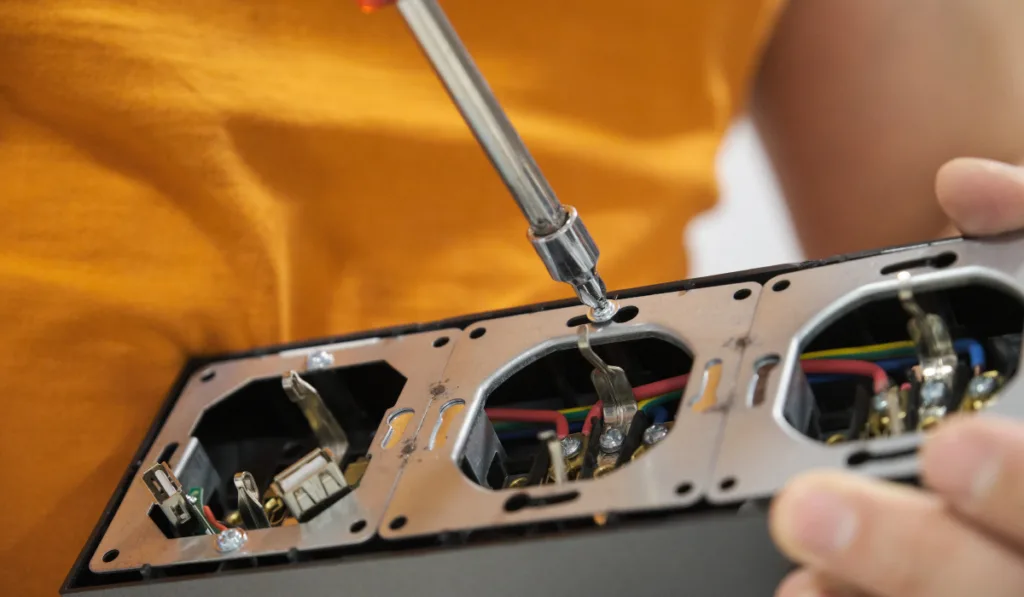
How to Replace an Outlet:
- Don’t forget to test the outlet again to ensure the power is turned off. When you’re confident that the electricity is shut off, you can unscrew the faceplate and remove it. When the outlet is exposed, you’ll see two more screws holding it in place. Remove these screws and pull the outlet out of the wall.
- The next thing you’ll see are the wires connected to the outlet. There should be one or two black hot wires connected with a gold screw, and one or two white neutral wires connected with a silver screw. You should also see a bare copper ground wire connected with a green screw. If the colors are reversed, or seem inaccurate, then it would be ideal to have an electrician check it out.
- If the wires seem accurate, take a photo to help guide you when it’s time to put the wires back in place later. Then you can go ahead and remove the wires from their terminals by unscrewing them. The last thing to do is to remove the outlet from the wall.
- Add the new USB outlet with the wires connected in the exact same places as the old one, make sure the wires are wrapped around the screws. After you’ve finished connecting the wires, you can put it back into the wall and screw it into place.
- A final test after turning on the breaker is an important step to ensure everything is working properly. This can be done with an electricity tester or by simply putting your phone charger into the USB ports.
